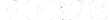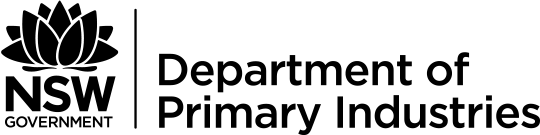
Budget templates (Farm Forms)
Series: Agnote DPI-227Edition: ThirdReleased/reviewed:
'Farm Forms’ is a set of three spreadsheets drawn up as an information service regarding the type of records that may be kept using a spreadsheet. They are sets of blank forms saved in 3 files that you may download from this web page and then fill in and alter to suit your record keeping and budgeting requirements.
It is assumed that you have a working knowledge of the operation of Microsoft® Excel™ 5 (or later versions).
Contents
There are three Farm Forms files, Farm Forms-Cashbook, Farm Forms-Crop and Farm Forms-Livestock. This is to allow people who are only interested in one or two to minimise download time, and also to reduce complexity of a single large set of forms.
Farm Forms - Cashbook
| CASHBOOK - Exp. | Form for monthly expenses |
| CASHBOOK - Income | Form for monthly income |
| CASHFLOW-CB | 12 month cashflow (by month), loosely based on the 2 CASHBOOK worksheets |
| CASHFLOW | 12 month cashflow (by month) |
| Tax Invoice1 | Tax invoice for GST for amount under $1,000 |
| Tax Invoice2 | Tax invoice for GST for amount over $1,000 |
| Timesheet | For recording employee hours worked on a daily basis |
| Pay record | Use time worked per day from Timesheet to work out pay per day. |
| Pay Summary | Summary of total wages paid per month |
The CASHBOOK worksheets were drawn from the ‘Farm Cashbook’ of the previous NSW Agriculture Farm Study Program Certificate IV in Farm Management.
The NSW DPI PROfarm website lists a wide range of scheduled and on-demand courses currently available.
PROfarm is the training program developed by NSW Department of Primary Industries (NSW DPI) to meet the needs of farmers, primary industries, agribusiness and the community.
Alternatively for more information on available courses contact either:
Tocal College, CB Alexander Campus:
Phone: 1800 025 520
Email: profarm@tocal.com
OR Murrumbidgee Rural Studies Centre, Yanco:
Phone: 1800 628 422
Email: mrsc@dpi.nsw.gov.au
Farm Forms - Crop
| Crop gross margin | Crop gross margin per hectare - dryland or irrigated |
| Conventional cotton | Conventional cotton gross margin per hectare - dryland or irrigated |
| Bt cotton | Bt cotton (includes refuge crop) gross margin per hectare - dryland or irrigated |
| Paddock Rec. | Example of paddock record form |
| Rain | Rainfall records by day, suits any year (plus an automatic annual rainfall graph) |
Farm Forms - Livestock
| Beef Breeding | Beef cattle breeding gross margin form |
| Beef Trading | Beef cattle trading gross margin form |
| Feedlot | Feedlot gross margin form |
| Wool and lamb | Wool and lamb gross margin form |
| Trading -Sheep | Sheep Trading Schedule |
| Trading -Cattle | Cattle Trading Schedule |
How can gross margins be used?
The calculation of a gross margin is the essential first step in farm budgeting and planning. It enables you to directly compare the relative profitability of similar enterprises and consequently provides a starting point to deciding or altering the farms overall enterprise mix.
Gross margins can be used to analyse actual enterprise performance. Comparing your own gross margins with standards for the district is a worthwhile exercise. Major differences may be explained by particular farm characteristics but may also indicate areas where significant improvements can be made.
Use Gross Margins Carefully!
Gross margins need to be used carefully when using them as a guide to deciding on the farms overall enterprise mix. Because overhead costs are excluded, it is advisable to make only comparisons of gross margins between enterprises which use similar resources. For example, wheat and barley are considered to be similar enterprises because both are winter crops, use the same land and have similar machinery and equipment requirements.
Points to note
It is recommended that you make a backup copy of the original ‘Farm Forms’ files before you alter anything, and save the altered files under a new name (say perhaps your property or business name), using the ‘Save As’ option in the File menu. That way if you accidentally delete a formula you have an original copy to refer to without having to download them again.
It is recommended you read the Information sheet (which contains information about gross margin budgets) before using the gross margin budget forms.
Troubleshooting
- If you get a ‘Cannot resolve circular references’ message upon opening the file, it most likely refers to the ‘CASHFLOW’ worksheet, which works out interest payments based on overdraft and loan amounts and then adds them in as part of the expenses. To allow for this, go to the ‘Tools’ menu, select ‘Options’, then select the ‘Calculation’ tab and tick the ‘Iteration’ box.
- If worksheet tabs are not visible at the bottom of the screen, go to the Tools menu, select ‘Options’, then select the ‘View’ tab and tick the ‘Sheet Tabs’ box.
- For assistance with basic operations in Microsoft® Excel™, refer to your Microsoft® Excel™ Help menu or the manual. TAFE and local adult education courses also offer instruction in the operation of Excel™.
Download
Farm Forms - crop (XLS, 245 KB)
Farm Forms - cashbook (XLS, 485 KB)
Farm Forms - livestock (XLS, 380 KB)
The ‘FARM FORMS’ files were compiled by Fiona Scott, NSW DPI with contributions from Lloyd Davies (beef cattle and feedlot gross margins) and Stewart Webster (wool and lamb gross margin), also of NSW DPI. If you have any problems accessing the forms, please contact Fiona on (02) 6763 1156.